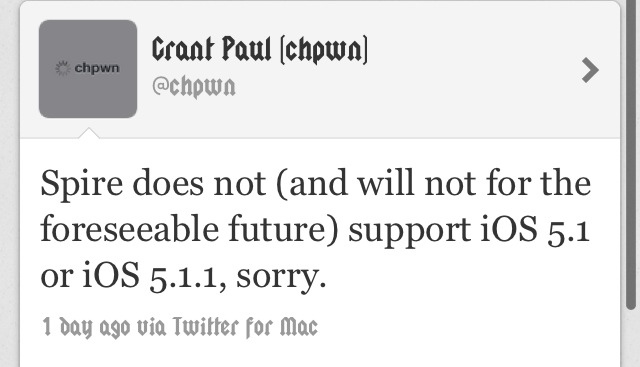Update 10/19/2012
I received my replacement phone yesterday. Not sure how to determine if it is a refurb or not. I suspect it is based on the following:
It is a week 38 phone like the one I had issues with. I would be hard pressed to believe that Apple would still have any new stock with a week 38 date code.
The serial number is in a different format. Where there were once letters in character positions seven and eight are now numbers.
A minor point, but sort of sucks if a new phone was replaced with a refurb. I went back through my AppleCare T&C and seems protocol. Wish I could remember where I read the 30 day new replacement statement. Also not sure if there would even be refurbs less than 30 days into launch.
Details on the new phone, date and location codes same as original phone:
Production week: 38 (September 17th-23rd)
Location code: F2L
The key difference is the wifi chipset:
54:26:96:##:##:##, Apple.
Enough nerd tech stuff. Bottom line, my wifi now works on WPA2 encrypted networks. I'm calling this a hardware or chipset defect until Apple says otherwise--don't hold your breath.
I recommend anyone having this trouble to get the phone swapped out, I'm getting the impression a firmware update may not even correct this issue.
Overall, the process of swapping out the phone was simple and the express service under the AppleCare+ plan was fast, provided you have the means to lock up $800+ on your credit card until your old device is received at Apple. Even better if you have an Apple Store near by.
And that's how Bruce T is disappointed in the initial release of iPhone 5.
Update 10/17/2012:
After waiting for a possible software update and the review zillions of web posts on the WIFI/WPA2 issue....I called AppleCare and they are sending me a new iPhone 5. There has been no concrete resolution or official word from Apple. I read somewhere that after 30 days, Apple reserves the right to send a refurb. BS on that. (and now I can't find where I read that.
Click here for one of the many Apple support forum posts on the iPhone 5 WIFI/WPA2 issue, note, as of right now, this thread has grown to 121 pages and 1800+ replies and 176,000 views since it's original post on 9/21/2012
After holding on to my AT&T upgrade since January 2011, I broke Bruce T's gadget rule #1:
Wait to stand in line for hours or to compulsively wake up in the middle of the night to pre-order a gadget until after it's release and known issues are worked out.....
On another note, no Jailbreak yet, and I'm really missing my JB tweaks..................
I'm not entirely disappointed that I took the plunge, it gives me fodder to feed my blog.
So on to the AppleCare experience...
I speak the serial number of my iPhone 5 and when I get the next available tech and I explained the problem, he in turn said :"I've seen this a couple times". LOL....riiiiight.... I quickly responded on how I browsed hundreds of Apple Support Community posts and asked questions on a software update, is this a hardware problem, and what was Apple's official word; etc.... tech then explained he needed to consult a "Senior Adviser" to discuss a resolution and put me on hold. End of support convo. I'm pretty sure the support personnel have been directed to avoid discussing this issue in depth as the tech did not respond to my questions or take me through the usual Mr. Obvious support steps 1, 2, 3 restore, blah blah....bit.
After 8 minutes time, using the Express Replacement Service, I have a new 5 shipping overnight. I opted for the retail value hold of $800 and some change on my credit card. This will be refunded once they receive my current device. The nearest Apple Store is 35 miles away and I'm driving a 5.9L...need I say more?
Not sure if it will work...but I would like to think the boat came in from FoxConn with a new run of iPhone 5's without this issue.
You will know as soon as I do.
I am seriously disappointed in Apple on this particular issue, not sure how they blew something as simple as wifi encryption standards or a batch of bad chips. Based on the lack of an official statement or solution offered, I'm thinking this will be as far as it gets.
If it helps any of you, here are my serial number & MAC address decodes:
Production year: 2012
Production week: 38 (September 17th-23rd)
Location code: F2L
This location code comes up blank in the decoder, but based on UPS tracking and some Google work, it shipped from FoxConn in ZhengZhou, China....the SAME plant that brawled and went on strike on October 6th due to Apple's demands for higher quality standards over the scratched anodized aluminum issue...CLICK HERE.
Decode your serial number by clicking THIS link........
Hint: Settings---->General---->About
As far as hardware, it's not clear if the issue is with the Apple chipset or the Intel chipset, a driver issue, or firmware.
The fact that no software update was issued since release, I'm betting on hardware.
Based on my Wi-Fi Mac Address, 88:53:95:##:##:##, I have the Apple chipset.
Decode your MAC address by clicking THIS link.......
Be sure to enter at least the first six, if not all numbers.
Update to follow when I test new phone.
****END UPDATE***
Original Post on 9/27/2012
Hope this helps some of you with the iPhone 5 iOS 6 wifi/Internet dropping issue.
I received my 5 yesterday an immediately had issues with wifi Internet access.
Symptom:
Intermediate and brief internet connection when using wifi.
Connected to wifi but no Internet after closing Safari or waking phone from sleep mode.
This solution worked for me. Like most wifi issues, I went to security.
Go into your wireless router settings and change wireless security to WPA Personal. It appears the iPhone 5 doesn't like WPA2. I confirmed this on two Linksys routers.
Hopefully this work around will get you going. I will assume that Apple will surely release an update, this shouldn't be a hardware issue.
More on the 5 later.