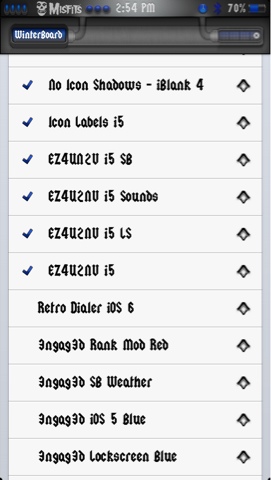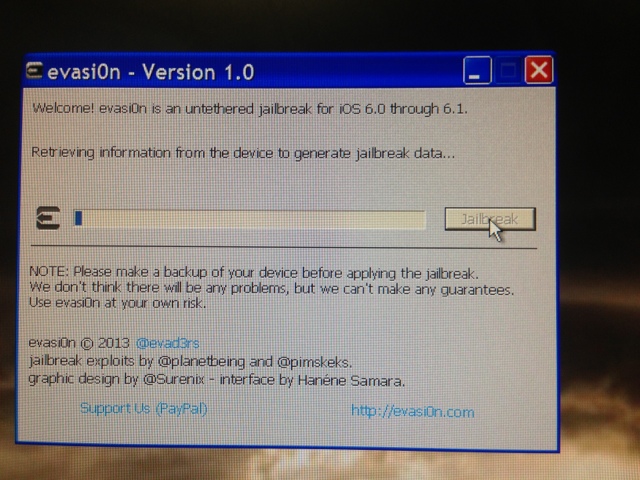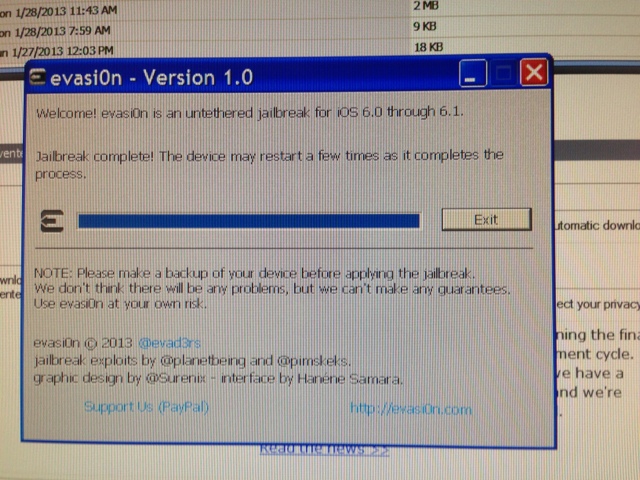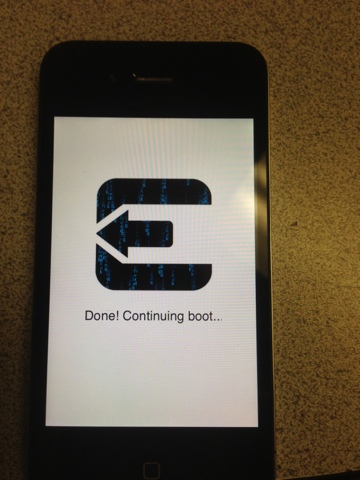Update: 12/31/13 4:00 AM
Evasion 7 1.0.2 has been released, fixing the iPad 2 wifi boot loop issue.
Also, Saurik has updated mobile substrate to iOS 7 and ARM64 for A7 devices. Expect your favorite tweak to be updated soon.
Update: 12/25/13 5:22 PM
Evasion 7 1.0.2 has been released, fixing the iPad 2 wifi boot loop issue.
Also, Saurik has updated mobile substrate to iOS 7 and ARM64 for A7 devices. Expect your favorite tweak to be updated soon.
Update: 12/25/13 5:22 PM
My iPhone 5 jailbreak went smooth. I backed up, restored to iOS 7, ran Evasi0n, then restored from backup; all good. Still a little pointless without mobilesubstrate working. At least I am updated to iOS 7 and jailbroken before Apple closes the exploits.
iPad 2 still has the infinite boot loop issues, the Evad3rs are working to resolve it.
Update: 12/22/13 4:08 PM
No luck on iPad 2, will wait for bug fixes in a new release before I try this again. I got stuck in Apple logo reboot loop--restored twice on both a Mac and a PC.
Early Christmas for jailbreakers!
(Blogger mobile post)
So unexpected that Cydia isn't ready as far as mobile substrate tweaks-so hold off a bit while Saurik gets it all squared away.
Be sure all of your favorite tweaks and apps are compatible before making the jump.
More to come....stay tuned, jailbreaking my lesser used devices while I wait for mobile substrate to get squared away.
Compatibility list here :